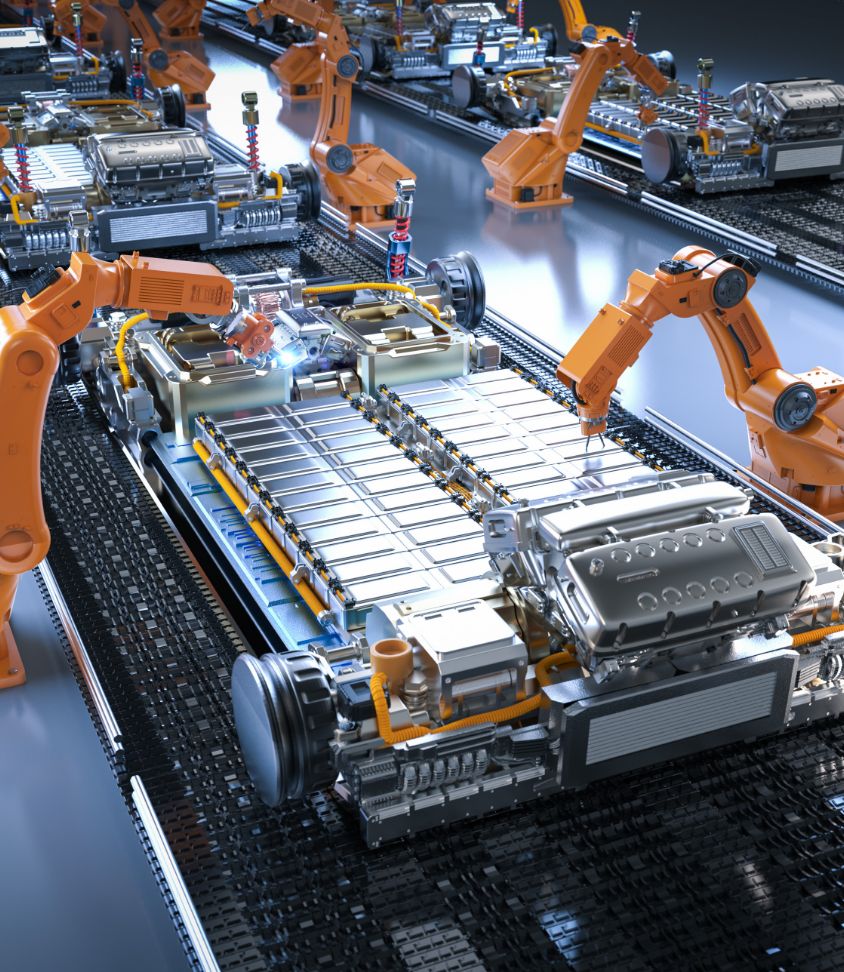Works with frameworks you know
Supported Languages
30+ scalable cloud services for your application development
Featured
AI/ML
Serverless
Functions (FaaS)
Store the business logic of your application and use APIs to invoke Functions from the Catalyst servers.
Backend
DevOps
Launch production ready applications inWeeksDays
Digital Experiences
- Digital Transformation
- Legacy Migration
- Mobile Apps
- Web Apps
Intelligence
- Conversational Agents
- Intelligent Automation
- Predictive Analytics
- Personalization Engine
Utility Software
- File Management
- Spider Programs
- Task Manager
- Data Generators
Process
- Workflow Automation
- Orchestration
- Integration
- Hospital Management
Unlock the power of PaaS with SDKs
Auth
Add new user
Provide end-user details like email address, last name, application platform, and the role to be added.
Reset password
After user registration, you can reset the password.
Sign In with 3rd party authentication
Authorization and validation by AuthO, Okta, OneLogin, and others.
import com.zc.component.users.PlatformType;
import com.zc.component.users.ZCSignUpData;
import com.zc.component.users.ZCUser;
//Get an instance of ZCSignUpData
ZCSignUpData signUpdetails = ZCSignUpData.getInstance();
//Pass the necessary data for the sign-up using the instance
signUpdetails.setPlatformType(PlatformType.WEB);
signUpdetails.userDetail.setEmailId( "p.boyle@zylker.com");
signUpdetails.userDetail.setLastName("Boyle");
signUpdetails.userDetail.setRoleId(1256000000228024L);
//Register the user using an instance of ZCUser class
signUpdetails = ZCUser.getInstance().registerUser(signUpdetails);
#Create a dictionary
signup_config = {
'platform_type': "web",
'zaid': 81008807534807534
}
user_details = {
'last_name': 'Burrows',
'role_id': '1008807534',
'email_id': 'amelia.burrows@zylker.com'
}
#Add a new user
authentication_service = app.authentication()
response_data = authentication_service.register_user(signup_config, user_details)
let userManagement = app.userManagement();
let registerPromise = userManagement.registerUser(signupConfig, userConfig);
//Pass the JSON configration to the method
registerPromise.then(userDetails => {
//Returns a promise
console.log(userDetails);
});
var user = ZCatalystApp.getInstance()
newUser(emailId: 'Burrows', lastName: 'emma@zylker.com');
ZCatalystApp.getInstance().signUp(
newUser: user,
onSuccess: (APIResponse response, ZCatalystUser user) {
print('User sign up success: ${user.id}'); //Actions to be executed upon a successful login
},
onFailed: (ZCatalystException exception) {
print('Exception thrown: $exception'); //Actions to be executed upon failure
});
//Enter the first name, last name, email id, platform and the redirect url
var data = {
"first_name": "Jason",
"last_name": "Chang",
"email_id": "jason.c@zylker.com",
"platform_type": "web",
"redirect_url": "https://shipmenttracking.zylker.com/"
};
var auth = catalyst.auth;
var signupPromise = auth.signUp(data);
signupPromise
.then((response) => {
console.log(response.content);
})
.catch((err) => {
console.log(err);
});
import com.zc.component.users.PlatformType;
import com.zc.component.users.ZCSignUpData;
import com.zc.component.users.ZCUser;
//Get an instance of the ZCSingUpData object
ZCSignUpData signUpdetails = ZCSignUpData.getInstance();
//Set the necessary data for resetting password
signUpdetails.setPlatformType(PlatformType.WEB);
signUpdetails.userDetail.setEmailId("amelia.burrows@zylker.com");
signUpdetails.userDetail.setLastName("Burrows");
//Call reset password to send a mail to reset password
ZCUser.getInstance().resetPassword(signUpdetails);
#Create a dictionary
signupConfig = {
"platform_type": 'web',
'zaid': '10014774358'
}
userConfig = {
'last_name': 'Burrows',
'email_id': 'amelia.burrows@zohocorp.com'
};
#Reset user password
authentication_service = app.authentication()
response_data = authentication_service.reset_password(signup_config, user_details)
//Create Config Object for the user
var signupConfig = { platform_type: 'web', zaid: 10014774358 };
var userConfig = { last_name: 'B', email_id: 'amelia.burrows@zohocorp.com' };
//Pass the configuration to reset the password which in turn returns a promise
let userManagement = app.userManagement();
let resetPromise = userManagement.resetPassword(signupConfig, userConfig);
resetPromise.then(response => { console.log(response); });
//Create an object with the details such as email Id, platform and redirect url
var data = {
"email_id": "amelia.burrows@zohocorp.com",
"platform_type": "web",
"redirect_url": "https://catalyst.zoho.com"
};
//Reset password by passing the details. This in turn returns a promise.
var userManagement = catalyst.userManagement;
var forgotPromise = userManagement.forgotPassword(data);
forgotPromise
.then((response) => {
console.log(response.content);
})
.catch((err) => {
console.log(err);
});
ZCCustomTokenDetails customTokenDetails = ZCCustomTokenDetails.getInstance();
ZCCustomTokenUserDetails tokenUserDetails = ZCCustomTokenUserDetails.getInstance();
//Set token user details
tokenUserDetails.setEmailId("emma@zylker.com");
tokenUserDetails.setFirstName("Amelia");
tokenUserDetails.setLastName("Burrows");
tokenUserDetails.setRoleName("App Admin");
customTokenDetails.setUserDetails(tokenUserDetails);
ZCCustomTokenResponse customTokenResp = ZCUser.getInstance().generateCustomToken(customTokenDetails);
import zcatalyst
def handler(context, basicio):
app = zcatalyst.initialize()
auth = app.authentication()
resp = auth.generate_custom_token({
'type':'web',
'user_details': {
'first_name': 'mahesh',
'email_id': 'mahesh.annamalai@zohotest.com'
}
})
basicio.write(str(resp))
context.close()
const catalystApp = catalyst.initialize(context);
const userManagement = catalystApp.userManagement();
userManagement.generateCustomToken({
type:'web',
user_details:{
email_id: "${email_id}",
first_name: "${first_name}",
last_name: "${last_name}",
org_id: "${org_id}",
phone_number: "${phone_number}",
country_code: "${country_code}",
role_name: "${role_name}"
}
});
<script src="https://static.zohocdn.comsdk/js/4.0.0/catalystWebSDK.js"></script>
<script src="/__catalyst/sdk/init.js">>/script>
<script>
catalyst.auth.signinWithJwt(getCustomTokenCallback);
function getCustomTokenCallback(){
return fetch("{domain}/server/{function_name}/execute")
//function url to get the generated custom token
.then(resp => resp.json()
.then(resp => {
return new Promise((resolve, reject) => {
resolve({
client_id : "********",
scopes : "ZOHOCATALYST.tables.rows.ALL,ZOHOCATALYST.cache.READ",
jwt_token : "*********"
});
});
}))
}
</script>
Data Store
Insert Rows
Insert a new row(s) of data or record
Get All Rows
Retrieve all rows from a table
Update Rows
Insert single or multiple rows with one or more columns values
import com.zc.component.object.ZCObject;
import com.zc.component.object.ZCRowObject;
import com.zc.component.object.ZCTable;
//Create a base Object Instance
ZCObject object = ZCObject.getInstance();
//Get a Table Instance referring the tableID on base object
ZCTable tab = object.getTable("1510000000110121");
//Create a row instance
ZCRowObject row = ZCRowObject.getInstance();
//Set the required column values using set() method on the row instance
row.set("Name","George Smith");
row.set("Age", 25);
//Add the single row to table by calling insertRow() method
tab.insertRow(row);
#Insert a single row in the table
datastore_service = app.datastore()
table_service = datastore_service.table("Employee")
row_data = {'name': 'George Hamilton', 'id': '6868', 'age': '22'}
row_response = table_service.insert_row(row_data)
//Create a JSON object with the rows to be inserted
let rowData = { Name: `George Hamilton`, Age: 22, ID: 6868 };
//Use the table meta object to insert the row which returns a promise
let datastore = app.datastore();
let table = datastore.table('EmpDetails');
let insertPromise = table.insertRow(rowData);
insertPromise.then((row) => {
console.log(row); });
//Create an array with the rows to be inserted
var details = [
{"Name": "Heather Drake", "Age": 26},
{"Name": "Lucy Park", "Age": 34}
];
//Insert the rows by passing the array, which in turn returns a promise
var datastore = catalyst.table;
var table = datastore.tableId('EmpDetails'); //Provide the table ID or table name to insert the rows
var insertPromise = table.addRow(details); //Pass the JSON array
insertPromise
.then((response) => {
console.log(response.content);
})
.catch((err) => {
console.log(err);
});
import com.zc.component.object.ZCObject;
import com.zc.component.object.ZCRowObject;
import com.zc.component.object.ZCTable;
//Create a base object instance ZCObject
ZCObject obj = ZCObject.getInstance();
//Get a table instance referring to the table ID using the base object
ZCTable tab = obj.getTable(1510000000110121L);
//Fetch a single row from the table by passing the Row ID
ZCRowObject row = tab.getRow(1510000000108103L);
# Get A Single Row
datastore_service = app.datastore()
table_service = datastore_service.table("CITY")
row_data = table_service.get_row(5249000000032385)
datastore_service = app.datastore()
table_service = datastore_service.table("Aliens")
def getMyPagedRows(next_token=None, more_records=True):
rows = table_service.get_paged_rows(next_token, max_rows=100)
more_records = rows['more_records']
if not more_records:
return None
next_token = rows['next_token']
return getMyPagedRows(next_token, more_records)
getMyPagedRows()
//Use the table instance or the table meta object
//to fetch a row by passing the Row ID
let rowPromise = table.getRow(1510000000109476);
//Fetch rows through pagination and declare the value
//for nextToken as undefined for the first iteration function
getMyPagedRows(hasNext = true, nextToken = undefined)
{
if (!hasNext)
{
return;
}
dataStore.table(195000000042025)
//Specify the Table ID of the table to fetch the records from
.getPagedRows({ nextToken, maxRows: 100 })
//Define the maximum rows to be fetched in a single page and pass it along with nextToken
.then(({ data, next_token, more_records
}) => { console.log('rows : ', data);
//Fetch the rows from the table
return getMyPagedRows(more_records, next_token);
//Fetch the next set of records and the token string for the next iteration
}) .catch((err) => {
console.log(err.toString()); });
}
var table = dataStore.getTableInstance(identifier: 'Products');
table.getRow(
id: 2823000000014176,
onSuccess: (APIResponse response, ZCatalystRow row) {
print('Get Row Success');
print('The row details are: ${row.getData()}'); //Actions executed on successfully fetching the row
},
onFailed: (ZCatalystException exception) {
print('Get Row failed: $exception'); //Actions executed upon a failed state
},
);
//Fetch the row details by passing the row ID to the row object
var datastore = catalyst.table;
var table = datastore.tableId('ShipmentTracking');
var row = table.rowId(12781121212121);
var rowPromise = row.get();
rowPromise.then((response) => { console.log(response.content); }) .catch((err) => { console.log(err); });
{
if (!hasNext) {
return;
}
catalyst.table
.tableId('userDetails') //Specify the Table ID or Table name of the table to fetch the records from
.getPagedRows({ next_token, max_rows: 100 }) //Define the maximum rows to be fetched in a single page and pass it along with nextToken
.then(resp => {
console.log('rows : ', resp.content); //Fetch the rows from the table
return getMyPagedRows(resp.more_records, resp.next_token); //Fetch the next set of records and the token string for the next iteration
})
.catch((err) => {
console.log(err.toString());
});
}
import com.zc.component.object.ZCObject;
import com.zc.component.object.ZCRowObject;
import com.zc.component.object.ZCTable;
//Create a base Object Instance
ZCObject object = ZCObject.getInstance();
//Get a Table Instance referring the table ID on base object
ZCTable table = object.getTable(1510000000110121L); // replace table ID
List rows = new ArrayList();
ZCRowObject row1 = ZCRowObject.getInstance();
ZCRowObject row2 = ZCRowObject.getInstance();
//Set the updated value on the rows referring the ROWIDs
row1.set("Name","Amelia S");
row1.set("Age", 19);
row1.set("ROWID", 1510000000109113L); // replace row id
row2.set("Name", "Walker Don");
row2.set("Age", 19);
row2.set("ROWID", 1510000000109115L); // replace row id
rows.add(row1);
rows.add(row2);
table.updateRows(rows);
#Update a single row
datastore_service = app.datastore()
table_service = datastore_service.table("table_name")
row_data = {
'name': 'Mathew Jones',
'id': '7211',
'age': '31',
'ROWID': 2136000000011011}
row_response = table_service.update_row(row_data)
logging.info(row_response)
#Update multiple rows
datastore_service = app.datastore()
table_service = datastore_service.table("Employee")
row_data = [{'name': 'Mathew Jones', 'id': '7211', 'age': '31', 'ROWID': 2136000000034043},
{'name': 'Rhonda Watson', 'id': '7212', 'age': '28', 'ROWID': 2136000000034045}]
row_response = table_service.update_rows(row_data)
//Data to be updated along with the ROWID
let updatedRowsData = [{ Name: `Mathew Jones`, Age: 31, ROWID:
1510000000113298 }, { Name: `Rhonda Watson`, Age: 28, ROWID: 1510000000109474 }];
//Use Table Meta Object to update a multiple rows using ROWIDs which returns a promise
let datastore = app.datastore();
let table = datastore.table('SampleTable');
let rowPromise = table.updateRows(updatedRowsData);
rowPromise.then((rows) => {
console.log(rows);
});
List modifiedRows = []; //Create an array
var table = ZCatalystApp.getInstance()
.getDataStoreInstance()
.getTableInstance(identifier: 'Products'); //Create table instance
await table.getRow( //Fetch row instance for a row to be updated
id: 2823000000014176,
onSuccess: (APIResponse response, ZCatalystRow row) {
row.setColumnValue('product_price', '400'); //Pass the column name-value to be updated
modifiedRows.add(row); //Add the row instance to the array
},
onFailed: (ZCatalystException exception) {
print('Get Row Failed: $exception');
},
);
await table.getRow(
id: 2823000000014177,
onSuccess: (APIResponse response, ZCatalystRow row) {
row.setColumnValue('product_price', '90');
modifiedRows.add(row);
},
onFailed: (ZCatalystException exception) {
print('Get Row Failed: $exception');
},
);
await table.getRow(
id: 2823000000014178,
onSuccess: (APIResponse response, ZCatalystRow row) {
row.setColumnValue('product_price', '100');
modifiedRows.add(row);
},
onFailed: (ZCatalystException exception) {
print('Get Row Failed: $exception');
},
);
//Pass the array containing the row instances to the updateRows() method
table.updateRows(
rows: modifiedRows,
onSuccess: (APIResponse response, List rows) {
print('The rows are updated successfully: $rows');
}, //Actions to be executed upon a successful update
onFailed: (ZCatalystException exception) {
print('Exception thrown: $exception'); //Actions to be handled upon a failed state
},
);
//Create an object with the details to be updated referring to the corresponding ROWID
var details = [
{ "Name": "John Denver", "Age": 25, "ROWID": 1510000000085482},
{ "Name": "Jill Scott", "Age": 39, "ROWID": 1510000000113707}
];
//Update The Row Object using details
var datastore = catalyst.table;
var table = datastore.tableId('SampleTable');
var updatePromise = table.updateRow(details);
updatePromise
.then((response) => {
console.log(response.content);
})
.catch((err) => {
console.log(err);
});
AI
Optical Character Recognition
Detect textual characters in images or digital documents
Face Analytics
Perform facial detection in images.
Sentiment Analysis
Process textual content to recognize the tone of message.
import com.zc.component.ml.ZCContent;
import com.zc.component.ml.ZCLine;
import com.zc.component.ml.ZCML;
import com.zc.component.ml.ZCOCRModelType;
import com.zc.component.ml.ZCOCROptions;
import com.zc.component.ml.ZCParagraph;
import java.io.File;
File file = new File("/Users/amelia-421/Desktop/MyImage.jpg");
//Specify the file path
ZCOCROptions options = ZCOCROptions.getInstance().setModelType(ZCOCRModelType.OCR).setLanguageCode("eng,tam");
//Set the model type and languages
ZCContent ocrContent = ZCML.getInstance().getContent(file, options);
//Call getContent() with the file object to get the detected text in ZCContent object
//To get individual paragraphs List
paragraphs = ocrContent.getParagraphs();
for(ZCParagraph paragraph : paragraphs)
{
//To get individual lines in the paragraph
List paraLines = paragraph.lines;
for(ZCLine line : paraLines)
{
//To get individual words in the line
String words = line.words;
String text = line.text;
//Raw line text
}
String text = paragraph.text;
//Returns the raw paragraph text
}
String text = ocrContent.text;
//Returns the raw image text
#OCR Implementation
import zcatalyst-sdk
app = zcatalyst-sdk.initialize()
zia = app.zia()
img = open('sample.jpg', 'rb')
result = zia.extract_optical_characters(img, {'language': 'eng', 'modelType': 'OCR'})
let fs = require('fs'); //Define the file stream for file attachments
let result = await zia.extractOpticalCharacters(
fs.createReadStream('/Users/amelia-421/Desktop/MyDoc.jpg'),
{
language:'eng',
modelType: 'OCR'
}) ;
console.log(result);
import com.zc.component.ml.ZCAge;
import com.zc.component.ml.ZCAnalyseMode;
import com.zc.component.ml.ZCFaceAnalysisData;
import com.zc.component.ml.ZCFaceAnalyticsOptions;
import com.zc.component.ml.ZCFaceEmotion;
import com.zc.component.ml.ZCFaceLandmark;
import com.zc.component.ml.ZCFacePoints;
import com.zc.component.ml.ZCFaces;
import com.zc.component.ml.ZCGender;
import com.zc.component.ml.ZCML;
import java.io.File;
File file = new File("{filePath}");
//Specify the file path
//Set each attribute detection as required or not required, and the mode of detection
ZCFaceAnalyticsOptions options = ZCFaceAnalyticsOptions.getInstance().setAgeNeeded(false)
.setEmotionNeeded(true).setGenderNeeded(true).setAnalyseMode(ZCAnalyseMode.ADVANCED);
ZCFaceAnalysisData faceData = ZCML.getInstance().analyzeFace(file, options);
//Call analyzeFace() with the file and options
Long facesCount = faceData.getFacesCount();
//To obtain the count of faces in the image
List faces = faceData.getFacesList();
for(ZCFaces face : faces)
{
//Executed for each detected face
Double faceConfidence = face.getConfidence();
//To obtain the confidence score of each analysis
ZCAge age = face.getAge();
//To get the age of the face
ZCGender gender = face.getGender();
//To get the gender of the face
ZCFaceEmotion emotion = face.getEmotion();
//To get smile information
ZCFacePoints facePoints = face.getCoordinates();
//To get the coordinates of the face
List faceLandmarks = face.getFaceLandmarks();
//To get the landmarks of the facial features
}
#Face Analytics implementation
import zcatalyst-sdk
app = zcatalyst-sdk.initialize()
zia = app.zia()
img = open('sample.jpg', 'rb')
result = zia.analyse_face(img, {
'mode': 'moderate',
'age': True,
'emotion': True,
'gender': False
})
var zia = app.zia();
//Pass the input file, the mode, and the features to detect
zia.analyseFace(fs.createReadStream('./face.png'), {
mode: 'moderate',
age: true,
emotion: true,
gender: false
}).then((result) => {
console.log(result);
})
.catch((err) => console.log(err.toString())); //Push errors to Catalyst Logs
import org.json.simple.JSONArray;
import com.catalyst.advanced.CatalystAdvancedIOHandler;
import com.zc.component.ml.ZCML;
import com.zc.component.ml.ZCSentenceAnalytics;
import com.zc.component.ml.ZCSentimentAnalysisData;
import com.zc.component.ml.ZCSentimentAnalysisDetails;
import com.zc.component.ml.ZCSentimentConfidenceScore;
import java.io.File;
JSONArray textArray = new JSONArray();
textArray.add("ZylkerDB is one of their best products. I've been Zylker's customer for over a decade now, and I've always had a great experience with them.");
//Input text to be processed
JSONArray keywords = new JSONArray();
keywords.add("Zylker");
//Optional keywords, if you wish to process the sentences containing only these keywords
List listOfSentimentAnalysisData = ZCML.getInstance().getSentimentAnalysis(textArray,keywords);
//Input text is passed
ZCSentimentAnalysisData sentimentAnalysisData = listOfSentimentAnalysisData.get(0);
List SentimentAnalysisDetails = sentimentAnalysisData .getSentimentAnalysisDetails();
for (ZCSentimentAnalysisDetails sentimentAnalysis : SentimentAnalysisDetails)
{
String sentiment = sentimentAnalysis.getDocumentSentiment();
//To obtain the overall sentiment of the text
double overallScore = sentimentAnalysis.getOverallScore();
//To obtain the confidence score of the overall analysis
List listOfSentenceAnalytics = sentimentAnalysis.getSentenceAnalytics();
//To obtain the sentiment of each sentence
ZCSentenceAnalytics sentenceAnalytic = listOfSentenceAnalytics.get(0);
String sentenceSentiment = sentenceAnalytic.getSentiment();
String sentence = sentenceAnalytic.getSentence();
ZCSentimentConfidenceScore sentenceLevelConfidenceScore = sentenceAnalytic.getConfidenceScore();
//To obtain the confidence score of each sentence analysis
}
import zcatalyst-sdk
app = zcatalyst-sdk.initialize()
zia = app.zia()
result = zia.get_sentiment_analysis(['Zoho Corporation, is an Indian multinational
technology company that makes web-based business tools. It is best known for
Zoho Office Suite. The company was founded by Sridhar Vembu and Tony Thomas
and has a presence in seven locations with its global headquarters in Chennai,
India, and corporate headquarters in Pleasanton, California.'],['Zoho'])
zia.getSentimentAnalysis(['Zoho Corporation, is an Indian multinational technology
company that makes web-based business tools. It is best known for Zoho Office Suite.
The company was founded by Sridhar Vembu and Tony Thomas and has a presence in
seven locations with its global headquarters in Chennai, India, and corporate
headquarters in Pleasanton, California.'], ['Zoho'])
//Pass the text and the optional keyword to process
.then((result) => console.log(result))
.catch((error) => console.log(error.toString()));
File
Upload File
Upload an image, CSV, text doc, or any file
Download File
Download any file from a folder
Delete File
Delete a file from a folder
import com.zc.component.files.ZCFile;
import com.zc.component.files.ZCFolder;
import java.io.File;
// Create a file object
File f = new File("empdetails.csv");
//Create an instance for the File Store
ZCFile fileStore = ZCFile.getInstance();
//Get a folder instance using the Folder ID
ZCFolder folder = fileStore.getFolderInstance(1510000000109393);
//Upload the file using the folder instance
folder.uploadFile(f);
config = {
'code': open('file.txt', "rb"),
'name': 'testFile.txt'
}
#Upload a file
filestore_service = app.filestore()
folder_service = filestore_service.folder(5249000000016011)
folder_service.upload_file(config)
//Create a JSON object with the file and its name, using the keys 'name' and 'code'
let config =
{
code:fs.createReadStream('empdata.csv'), name: 'testFile.txt'
};
//Upload the file by passing the JSON config to the method, which in turn returns a promise
let filestore = app.filestore();
let folder = filestore.folder(1510000000109545);
//Provide the Folder ID
let uploadPromise = folder.uploadFile(config);
//Pass the JSON object created for the file
uploadPromise.then((fileObject) => {
console.log(fileObject);
});
ZCatalystFolder folder = ZCatalystApp.getInstance()
.getFileStoreInstance()
.getFolderInstance(2823000000006561); //Define the folder instance and specify the ID of the folder to upload the file in
folder.uploadFile(
'assets/images/product_image.jpg',
'sample_product', //Pass the file path and the file name to the uploadFile() method
(APIResponse response, ZCatalystFile file) {
print('File Upload Success: ${file.name}'); //Actions to be executed upon success
},
(ZCatalystException exception){
print('File Upload has failed: ${exception}'); //Actions to be executed upon failure
);
var filestore = catalyst.file;
var folder = filestore.folderId(7189310908031); //Specify the Folder ID
var uploadPromise = folder.uploadFile(fileobject).start(); //Pass the file object and upload the file
uploadPromise
.then((response) => {
console.log(response.content);
})
.catch((err) => {
console.log(err);
});
import com.zc.component.files.ZCFile;
import com.zc.component.files.ZCFolder;
//Get an instance for the file store
ZCFile fileStore = ZCFile.getInstance();
//Get Folder details using folder ID
ZCFolder folder = fileStore.getFolderInstance(1510000000109393L);
//Download the File as an Input Stream using the file id
InputStream is = folder.downloadFile(1510000000108418L);
filestore_service = app.filestore()
folder_service = filestore_service.folder(5249000000016011)
data = folder_service.download_file(5249000000032063)
//Download the file by passing the file ID to the method which in turn returns a promise
let filestore = app.filestore();
let folder = filestore.folder(1510000000109545);
let downloadPromise = folder.downloadFile(1510000000107568);
downloadPromise.then((fileObject) =>
{
console.log(fileObject);
});
ZCatalystFolder folder = ZCatalystApp.getInstance()
.getFileStoreInstance()
.getFolderInstance(2823000000006561);
folder.getFile(
2823000000006561,
(APIResponse response, ZCatalystFile file) {
file.download(
filePath: '/desktop/files/',
fileName: 'red.jpg',
onSuccess:
(FileAPIResponse fileApiResponse, String downloadFilePath) {
print(downloadFilePath);
},
onProgress: (int bytesWritten, int contentLength, double percentage) {
print('${percentage}%');
},
onFailed: (exception) {
print('Failed to download the file: ${exception}');
});
},
(ZCatalystException exception) {
print('Get File failed: $exception');
},);
//Get the download Link by calling the method which returns a promise.
var filestore = catalyst.file;
var folder = filestore.folderId(FOLDER_ID);
var file = folder.fileId(FILE_ID);
var downloadPromise = file.getDownloadLink();
downloadPromise .then((response) => { console.log(response.content); }) .catch((err) => { console.log(err); });
import com.zc.component.files.ZCFile;
import com.zc.component.files.ZCFolder;
//Get a file store instance
ZCFile fileStore = ZCFile.getInstance();
//Get a folder Instance
ZCFolder folder = fileStore.getFolderInstance(704000000116007l);
//Deletes the file by referring to its ID
folder.deleteFile(704000000122001l);
#Delete a file
filestore_service = app.filestore()
folder_service = filestore_service.folder(5249000000016011)
folder_service.delete_file(5249000000032063)
// Delete the file by passing the file ID to the method which in turn returns a promise
let filestore = app.filestore();
let folder = filestore.folder(1510000000109545);
let deletePromise = folder.deleteFile(1510000000107568);
deletePromise.then((fileObject) =>
{
console.log(fileObject);
});
ZCatalystFolder folder = ZCatalystApp.getInstance()
.getFileStoreInstance()
.getFolderInstance(2823000000006561);
folder.getFile(
2823000000006561, //Define the file instance with the Folder ID and File ID
(APIResponse response, ZCatalystFile file) {
file.delete(
onSuccess: (APIResponse response) {
print('File deleted successfully.'); //Actions to be executed upon a successful deletion
},
onFailed: (ZCatalystException exception) {
print('Failed to delete the file: $exception'); //Actions to be executed upon failure
},
);
},
(ZCatalystException exception) {
print('Get File failed: $exception'); //Actions to be executed upon failure in fetching the file instance
},
);
//Delete the file by calling the method which returns a promise.
var filestore = catalyst.file;
var folder = filestore.folderId(FOLDER_ID);
var file = folder.fileId(FILE_ID);
var deletePromise = file.delete(); deletePromise
.then((response) => { console.log(response.content); }) .catch((err) => { console.log(err); });
Simplest PaaS with ready-to-use microservices
Empowering developers at enterprises and startups
Cloud Innovation Starts Here.
Start building with $250 credits, and enjoy free services every month.
START BUILDING FOR FREE